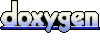Proland Documentation - Edit Plugin
Introduction
The Proland edit plugin provides extended terrain and graph producers allowing the real-time edition of their data. This plugin requires the terrain, graph and river plugins at compile time, but only those actually used are needed at runtime (e.g. if you only use the extended terrain plugin producers, then you don't need the graph and river plugins to use this plugin).
Terrain edition
Terrain edition capabilities are provided via elevation and ortho producer subclasses to edit elevation and ortho maps, and via a dedicated layer to edit graphs. They allow the interactive edition of the terrain shape, of any terrain map (color map, tree density map, etc), and of terrain graphs. Then, any data that depend on edited data (such as terrain normals) is automatically recomputed via the producer framework, based on the Ork task scheduling framework. The "edit1", "edit2", "edit3", and "edit4" examples illustrate these terrain edition features.
Edit Elevation producer
Terrain elevations can be edited by using the proland::EditResidualProducer and proland::EditElevationProducer classes together, instead of the proland::ResidualProducer and proland::ElevationProducer classes.
The proland::EditResidualProducer is a subclass of proland::ResidualProducer that stores in memory a set of modified tiles. When asked to produce a tile, this producer first look in the previous set to see if a modified version of this tile is available in memory. If so it simply returns this tile. Otherwise it delegates the tile production to its super class, which will load the tile from disk.
The proland::EditResidualProducer::editedTile method is used to notify this producer that a new version of a tile is available. This method takes as parameter logical tile coordinates, as well as the difference between the current and the new version of the tile. When all modified tiles have been notified with this method, the proland::EditResidualProducer::updateResiduals must be called to recompute the residual tiles at all levels in the quadtree, using the upsampling filter defined in sec-residual.
The proland::EditElevationProducer is a subclass of proland::ElevationProducer with two main additional methods:
- the first one, proland::EditElevationProducer::edit, takes as parameter a 2D path in local terrain physical coordinates, and draws this path in the fourth channel of the elevation tiles in the cache (this channel is supposed unused). It then blends this fourth channel into the third one (containing the modified elevations).
- the second method, proland::EditElevationProducer::update, reads backs the modified tiles on CPU, computes the differences between the current and new elevations (i.e. between the first and third channels), sends them to the residual producer with proland::EditResidualProducer::editedTile, and finally asks the residual producer to recompute the residuals with proland::EditResidualProducer::updateResiduals.
- Note:
- the proland::EditElevationProducer can not have layers. Indeed, the modifications produced by any layer would be incorporated in the residual tiles at the first edition attempt, which is not a desired behavior. The workaround for this is to use two elevation producers: a first edit elevation producer, without layers, and a normal elevation producer, with a proland::TextureLayer to copy the tiles from the first producer, and other layers to modify these copied tiles (not the original ones).
The "edit1" example shows how proland::EditResidualProducer and proland::EditElevationProducer can be used.
Edit Ortho producer
Terrain maps (color map, density map, etc) can be edited by using the proland::EditOrthoCPUProducer and proland::EditOrthoProducer classes together, instead of the proland::OrthoCPUProducer and proland::OrthoProducer classes.
The proland::EditOrthoCPUProducer is a subclass of proland::OrthoCPUProducer that stores in memory a set of modified tiles. When asked to produce a tile, this producer first look in the previous set to see if a modified version of this tile is available in memory. If so it simply returns this tile. Otherwise it delegates the tile production to its super class, which will load the tile from disk.
The proland::EditOrthoCPUProducer::editedTile method is used to notify this producer that a new version of a tile is available. This method takes as parameter logical tile coordinates, as well as the difference between the current and the new version of the tile. When all modified tiles have been notified with this method, the proland::EditOrthoCPUProducer::updateResiduals must be called to recompute the residual tiles at all levels in the quadtree, using the upsampling filter defined in sec-ortho.
The proland::EditOrthoProducer is a subclass of proland::OrthoProducer with two main additional methods:
- the first one, proland::EditElevationProducer::edit, takes as parameter a 2D path in local terrain physical coordinates, and draws this path (with some blending) in the ortho tiles in the cache (before that it reads these tiles back on CPU, in order to be able to compute color differences later on).
- the second method, proland::EditOrthoProducer::update, reads backs the modified tiles on CPU, computes the differences between the current and new colors (using the copy made before edition - see above), sends them to the residual producer with proland::EditOrthoCPUProducer::editedTile, and finally asks the residual producer to recompute the residuals with proland::EditOrthoCPUProducer::updateResiduals.
- Note:
- the proland::EditOrthoProducer can not have layers. Indeed, the modifications produced by any layer would be incorporated in the residual tiles at the first edition attempt, which is not a desired behavior. The workaround for this is to use two ortho producers: a first edit ortho producer, without layers, and a normal ortho producer, with a proland::TextureLayer to copy the tiles from the first producer, and other layers to modify these copied tiles (not the original ones).
The "edit2" example shows how proland::EditOrthoCPUProducer and proland::EditOrthoProducer can be used.
Edit Graph Ortho layer
The EditGraphOrthoLayer class is a TileLayer that draws the control points of an unflattened Graph on tiles produced by an OrthoGPUProducer , and allows the user to edit it interactively. Changes will then be propagated to the GraphListeners that share the same root Graph via the notifyListeners() method. EditGraphOrthoLayer class uses Graph Tiles produced by a GraphProducer . It contains a vector of GraphProducers, so it can switch between them via the setEditedGraph() method, and then display and edit different Graphs corresponding to each of these GraphProducers.
This class also provides the functions to edit the Graph. You can :
- Select a point or a segment of a Curve. This point/segment will then be used for edition functions, until you select another point.
- Move a point.
- Add a Curve (From 0, 1 or 2 existing Nodes).
- Split a Curve / Merge 2 Curves.
- Remove a Curve.
- Add or remove a point from a Curve.
- Remove a point linking several Curves.
- Transform a ControlPoint.
- Create a smoothed curved by pressing SHIFT while moving the mouse.
- Smooth a point by selecting it and pressing CTRL while moving the move.
An EditGraphOrthoLayer can be loaded with the Ork resource framework, using the following format:
<editGraphLayer name="myEditGraphLayer" graphs="myFirstGraphProducer,anotherGraphProducer,yetAnotherGraphProducer" level = "3" softEdition="true" softEditionDelay="0.1"/>
The graphs attribute must contain the names of the different GraphProducers that we want to be managed by this EditGraphOrthoLayer. In this example, 3 GraphProducers will be used. The level attribute represents the first level at which the Layer will start being displayed. Finally, a softEdition mode can be enabled. It allows to only update the graph when releasing the mouse. If set to false, the graph will be updated every softEditionDelay seconds.
The "edit3" example shows how proland::EditGraphOrthoLayer can be used.
Edit HydroGraph Ortho layer
This editor is just the same as the previous one, but adds a few functionnalities related to HydroGraphs.
- Change the potential of a curve.
- Link a bank and its river axis.
- Dynamically and automatically link newly created banks to nearest river axis. If the result is not satisfying for the user, there is always the possibility to manually edit the result afterwards.
The "edit4" example shows how proland::EditHydroGraphOrthoLayer can be used.